So, you’ve finally gotten your hands on a virtual reality headset and you’re itching to jump into a whole new dimension of gaming and entertainment. But hold on a second, how exactly do you use this futuristic device? Well, fear not, because we’ve got you covered. In this article, we’re going to break down the basics of using a virtual reality headset, from setting it up to navigating through mind-blowing virtual worlds. Get ready to strap in and discover the wonders of virtual reality!

Setting Up the Virtual Reality Headset
Setting up a virtual reality headset requires a few essential steps to ensure a smooth and enjoyable experience. Let’s go through each step in detail:
Checking the System Requirements
Before diving into the world of virtual reality, it is crucial to check if your PC or console meets the system requirements for the headset. VR technology is demanding, and it requires a powerful system to run smoothly. Make sure to check the recommended specifications from the headset manufacturer’s website and ensure that your hardware meets those requirements.
Connecting the Headset to a PC or Console
Once you’ve confirmed that your system is compatible, it’s time to connect the VR headset to your PC or console. Most headsets use either HDMI or USB cables for this connection. Follow the manufacturer’s instructions to properly connect the headset, ensuring a secure connection. It’s important to handle the cables carefully to avoid any damage.
Charging or Installing Batteries
Some VR headsets require batteries for operation, while others have built-in rechargeable batteries. If your headset needs batteries, ensure they are properly installed and have enough charge. For headsets with rechargeable batteries, connect the provided charging cable and let it charge fully before starting your virtual reality experience. It’s always a good idea to keep spare batteries handy in case you run out of charge during a session.
Adjusting the Fit and Straps
To ensure comfort during extended use, it’s essential to adjust the fit and straps of the VR headset properly. Different headsets have different mechanisms for adjustment, so refer to the manufacturer’s instructions for the specific steps. The headset should sit securely on your head without causing any discomfort or pressure points. It’s important to find the right balance between a snug fit and avoiding excessive tightness.
Cleaning the Lenses and Display
Proper maintenance of the lenses and display is crucial for a clear and immersive VR experience. Use a microfiber cloth or lens cleaning wipes specifically designed for electronic displays to clean the lenses. Avoid using any harsh chemicals or abrasive materials that may damage the lenses or display. Regularly clean the lenses to remove any smudges, fingerprints, or dust particles that may obstruct your view. Keeping the lenses clean will help maintain visual clarity and prevent any distractions or blurriness while using the VR headset.
Installing the Virtual Reality Software
After setting up the physical components of the VR headset, it’s time to install the necessary software to run virtual reality experiences. Here are the steps involved:
Downloading the VR Software
Visit the manufacturer’s official website or the appropriate app store for your VR headset and locate the VR software. Download the software onto your PC or console, following the instructions provided on the website or app store. Make sure to download the latest version of the software to ensure compatibility and access to the latest features.
Installing the Software on PC or Console
Once the software is downloaded, run the installer and follow the on-screen prompts to install it on your PC or console. The installation process may take a few minutes, depending on the software and your system’s capabilities. Ensure that you have enough disk space and follow any additional instructions or settings provided during the installation process.
Creating or Logging into a VR Account
To access some VR applications and features, you may need to create a VR account. Follow the prompts to create an account or log into an existing one. This account will be used to track your VR experiences, access online features, and potentially connect with other VR users. Make sure to choose a secure password and provide accurate information during the account creation process.
Pairing the Headset with the Software
Once the software is installed, follow the instructions to pair your VR headset with the software. This process may involve configuring Bluetooth settings, scanning for nearby devices, or following specific pairing instructions. Pay close attention to the manufacturer’s instructions to ensure a successful pairing between the headset and the software.
Updating Firmware and Software
After pairing the headset, it’s vital to check for firmware and software updates. Manufacturers regularly release updates to improve performance, fix bugs, and introduce new features. Connect your VR headset to the internet and navigate to the settings or updates section within the VR software. Follow the instructions to download and install any available updates. Keeping both the firmware and software up to date will ensure a smoother and more optimized VR experience.
Navigating the Virtual Reality Interface
Once your VR headset is set up and the software is installed, it’s time to immerse yourself in the world of virtual reality. Here’s a guide on navigating the virtual reality interface:
Using Hand Controllers or Tracking Devices
Many VR headsets come with hand controllers or tracking devices that allow you to interact with the virtual environment. Familiarize yourself with the buttons, triggers, and joysticks on the controllers. These will be used to navigate menus, select options, and interact with virtual objects or characters. Pay attention to any specific gestures or movements required for certain actions within the VR software.
Understanding the Dashboard Menu
In most VR software, there will be a dashboard menu that allows you to access various features and settings. This menu serves as the central hub for launching applications, adjusting settings, and accessing your VR library. Spend some time exploring the dashboard menu to understand its layout and functionality. This will help you navigate through different VR experiences and customize your settings as desired.
Exploring the Virtual Environment
Virtual reality offers a vast array of experiences, ranging from games and simulations to educational programs and exploration. Take some time to explore the different virtual environments available to you. From futuristic cities to underwater worlds and outer space, the possibilities are endless. Use the hand controllers or tracking devices to move around and interact with the virtual world, following the prompts and instructions provided within each specific environment.
Accessing Settings and Configuration
Within the VR software, there will be settings and configuration options that allow you to personalize your experience. These settings can include audio preferences, graphical options, comfort settings, and more. Access the settings menu and adjust the settings according to your preferences. Experiment with different configurations to find what works best for you in terms of visual quality, audio immersion, and overall comfort.
Adjusting Audio and Visual Settings
Virtual reality experiences heavily rely on audio and visual immersion. It’s essential to set up the audio and visual settings to enhance your experience. Within the settings menu, adjust the audio preferences, such as headphone or speaker selection, surround sound options, and volume levels. Additionally, explore the visual settings, such as brightness, contrast, resolution, and any other options available to optimize the visual quality. Finding the right balance between audio and visual settings will enhance the realism and overall immersion of your virtual reality experience.
Using Virtual Reality Applications and Games
Now that you have familiarized yourself with the virtual reality interface, it’s time to dive into the assortment of applications and games available. Here’s a guide on how to make the most out of your VR applications and games:
Choosing and Launching VR Experiences
Browse through the library of VR experiences available within the software or online marketplace. Read reviews and descriptions to find experiences that align with your interests. Whether you’re into action-packed games, educational simulations, or relaxing experiences, there’s something for everyone in the vast VR landscape. Once you’ve made your selection, launch the chosen VR experience from the dashboard menu.
Interacting with Virtual Objects and Characters
Virtual reality allows you to interact with the virtual world in unprecedented ways. Within VR experiences, you’ll encounter virtual objects, characters, and environments. Utilize your hand controllers or tracking devices to grab, manipulate, and interact with these virtual elements. Experiment with different gestures and movements to discover the various actions you can perform. Remember to follow any on-screen prompts or tutorials provided within the VR experience for a more immersive and engaging interaction.
Understanding Game Controls and Gestures
If you’re playing VR games, it’s important to understand the game controls and gestures specific to each game. Each game may have its own control scheme and mechanics. Pay attention to the tutorial or introductory level of the game, as it usually provides instructions on how to play. Practice the controls and gestures to become familiar with them before diving into the more challenging aspects of the game. Understanding the game controls and gestures will enhance your gaming performance and overall enjoyment.
Exploring Different Game Modes and Levels
Many VR games offer various modes and levels to explore. These can include story-based campaigns, multiplayer modes, and challenging levels or missions. Take the time to explore different game modes and levels to fully experience the depth and variety of each game. Some games also offer additional downloadable content (DLC) or expansions that expand the game’s universe and provide new challenges. Keep an eye out for updates and DLC releases to keep your gaming experience fresh and exciting.
Understanding Health and Safety Guidelines
When using VR, it’s important to prioritize your health and safety. VR experiences can be intense and immersive, which may lead to discomfort or even motion sickness for some individuals. Take regular breaks, especially during extended sessions, to give your mind and body a chance to rest. If you start feeling any discomfort or dizziness, it’s best to take a break and resume your VR experience when you feel better. Understanding and following the health and safety guidelines provided by the VR software and headset manufacturer will ensure a safe and enjoyable VR experience.
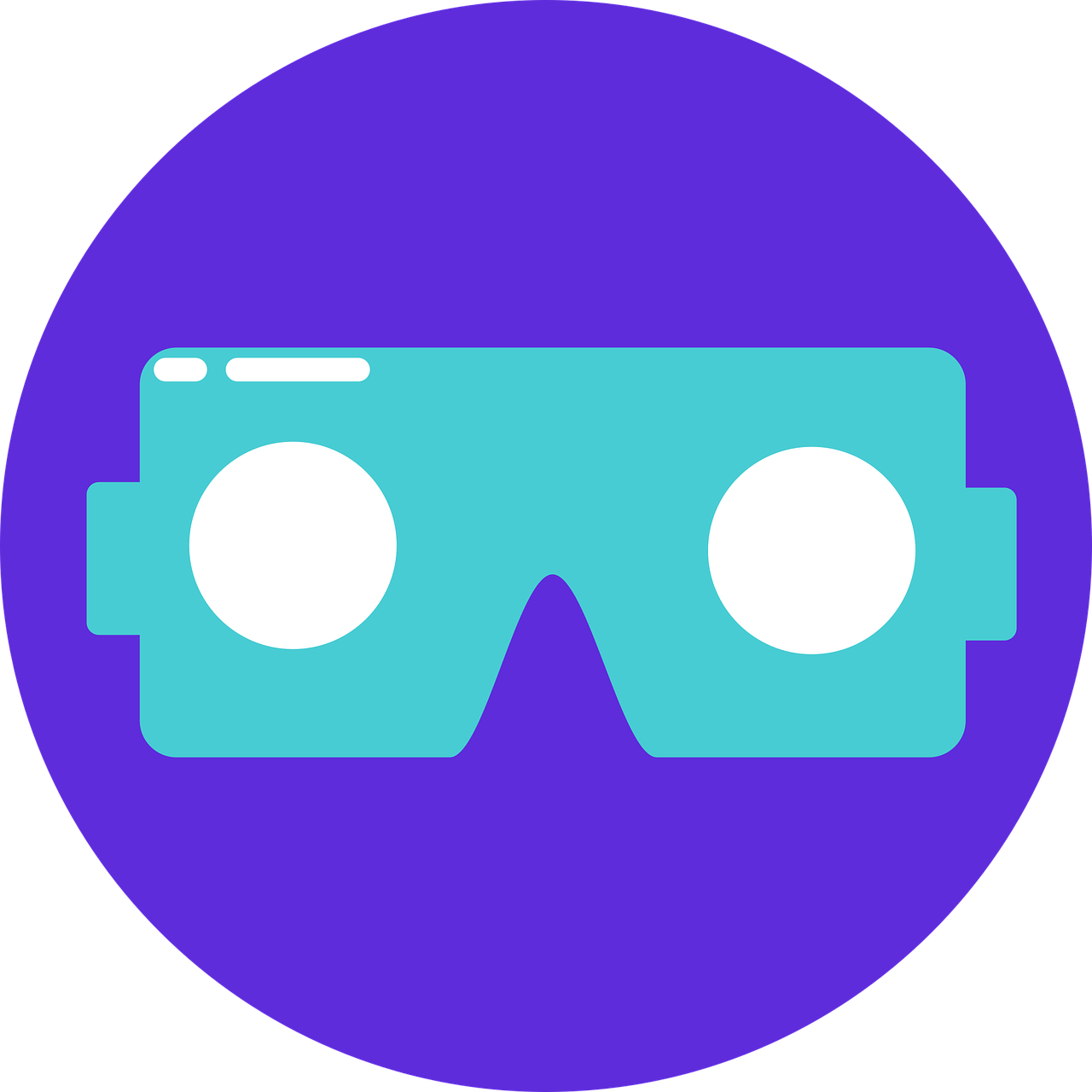
Customizing the Virtual Reality Experience
To make your virtual reality experience truly unique and tailored to your preferences, consider customizing various aspects of the virtual environment and settings. Here are some customization options to explore:
Personalizing the Virtual Home
Some VR software offers a virtual home environment that serves as a hub for launching experiences and accessing settings. Customize your virtual home by selecting different themes, layouts, and decorations. Personalize your environment to make it feel like your own virtual sanctuary.
Customizing Avatars and Profiles
Many VR applications and games allow you to create custom avatars that represent you in the virtual space. Explore the customization options to personalize your avatar’s appearance, clothing, and accessories. Additionally, some VR platforms may allow you to create a profile with personal information and preferences. Take the time to create a profile that reflects your interests and personality.
Adjusting Graphics and Display Options
Within the VR settings menu, you’ll find graphics and display options that allow you to tweak the visual quality and performance. Experiment with these options to find the right balance between graphical fidelity and smooth gameplay. Adjust settings such as resolution, anti-aliasing, texture quality, and shadows to optimize the visual experience to your liking.
Changing Comfort and Accessibility Settings
Virtual reality experiences can be physically demanding, especially during longer sessions. Explore the comfort and accessibility settings within the VR software to tailor your experience to your needs. These settings may include options to reduce motion blur, enable comfort modes, or adjust accessibility features for individuals with specific needs.
Configuring Preferences and Notifications
To streamline your virtual reality experience, configure your preferences and notifications within the VR software. Decide on options such as auto-launching certain applications, receiving notifications for software updates or events, and adjusting privacy or sharing settings. Customizing preferences and notifications will ensure that the VR software operates according to your desired specifications.
Troubleshooting Common Issues
While virtual reality technology has come a long way, occasional issues may arise during your VR experience. Here are some common issues and troubleshooting steps to help you resolve them:
Headset Not Powering On
If your headset is not powering on, there could be several reasons. Check if the batteries are properly inserted, or if the headset is adequately charged if it has a built-in battery. Ensure that all cables are securely connected and that there are no loose connections. If the issue persists, consult the manufacturer’s troubleshooting guide or contact customer support for further assistance.
Display or Audio Problems
If you encounter display or audio problems, check the connections between the headset and your PC or console. Ensure that the HDMI or USB cable is securely connected. If the display appears blurry, it may require manual adjustment or cleaning of the lenses. If the audio cuts out or sounds distorted, try adjusting the audio settings within the VR software. If the problems persist, consult the troubleshooting guide or contact customer support for help.
Tracking or Calibration Issues
Tracking and calibration are integral to a smooth VR experience. If you experience tracking issues, ensure that there are no obstructions between the headset and the tracking devices or sensors. Make sure that the lighting conditions in the play area are adequate, as poor lighting can affect tracking accuracy. If the calibration feels off, some VR software provides calibration tools within the settings menu. Follow the instructions to recalibrate the headset and controllers. Consulting the troubleshooting guide or reaching out to customer support can also help resolve persistent tracking or calibration problems.
Software Crashes or Freezes
Software crashes or freezes can be frustrating but are not uncommon. Make sure your VR software is updated to the latest version, as updates often include bug fixes and performance improvements. If the crashes or freezes persist, try closing any unnecessary background applications on your PC or console to free up system resources. If the issue continues, check the VR software’s community forums or support channels for solutions or contact customer support for assistance.
Compatibility and Connectivity Problems
If you encounter compatibility or connectivity problems, ensure that your hardware meets the minimum system requirements for the VR headset. Check for firmware updates for your headset and ensure that your PC or console’s drivers are up to date. If you’re using wireless or Bluetooth connectivity, ensure that the devices are properly paired and within range. If the problems persist, consult the manufacturer’s support channels or contact customer support for guidance.

Best Practices for VR Safety and Comfort
While virtual reality is an exciting and immersive technology, it’s important to prioritize safety and comfort. Here are some best practices to ensure a safe and comfortable VR experience:
Taking Regular Breaks and Limiting Usage Time
Virtual reality can be highly engaging, but spending prolonged periods inside the virtual world can lead to physical discomfort and fatigue. Take regular breaks and limit your overall usage time to prevent eyestrain, motion sickness, and fatigue. Listen to your body and mind and give them the necessary rest they need.
Creating a Safe and Clear VR Play Area
Before starting your VR session, ensure that the play area is clear of any obstacles, fragile items, or trip hazards. VR experiences may involve high-intensity movements, so a clear play area will help prevent accidents or injuries. Consider marking the boundaries of the play area using mats or tape to provide a visual cue for safe movement.
Following Proper Posture and Body Movements
Maintaining proper posture and body movements while using VR can prevent strain or discomfort. Be mindful of your body position and avoid hunching over or straining your neck. Follow the on-screen prompts and gestures provided within the VR experience to ensure smooth and natural body movements.
Using Clear and Corrective Lenses if Required
If you wear glasses or require corrective lenses, some VR headsets allow you to use them inside the headset. Check if the headset has enough space to accommodate your glasses comfortably. Alternatively, consider using prescription lenses specifically designed for VR headsets. Clear and properly adjusted lenses will enhance visual clarity and prevent any discomfort or blurriness.
Ensuring Adequate Lighting in the Play Area
The lighting conditions within the play area can affect the performance of some VR headsets. Ensure that the play area is adequately lit, avoiding excessively bright or dim lighting. Well-balanced lighting will improve tracking accuracy and prevent any strain on your eyes.
Using VR for Different Purposes
Virtual reality offers a wide range of applications beyond gaming and entertainment. Here are some popular uses of VR:
Gaming and Entertainment
Gaming and entertainment experiences in virtual reality provide unmatched immersion and interactivity. Whether you’re exploring vast open worlds or participating in adrenaline-filled action games, virtual reality gaming can transport you to another dimension of fun and excitement.
Educational and Training Applications
Virtual reality has become increasingly popular in educational and training settings. It allows for immersive learning experiences, simulations, and virtual field trips. From exploring the human body in 3D to training for complex job tasks, VR provides a unique platform for both practical and theoretical learning.
Virtual Tourism and Exploration
Virtual reality enables users to visit far-off destinations and explore new places from the comfort of their homes. Virtual tourism experiences take you to breathtaking natural wonders, historical landmarks, and bustling cities. It’s a fantastic way to experience different cultures and destinations without the need to travel physically.
Virtual Socializing and Communication
VR platforms and applications have also introduced socializing and communication in virtual reality. Users can interact with friends, family, and other VR users in virtual environments. Whether it’s attending virtual parties, playing games together, or engaging in shared experiences, virtual socializing provides a new dimension to social interactions.
VR in Health, Therapy, and Rehabilitation
Virtual reality has found applications in the health and wellness industry, from therapy sessions to rehabilitation programs. VR can be used to treat phobias, anxiety disorders, and even assist in physical rehabilitation. It offers a controlled and immersive environment for therapeutic interventions and has shown promising results in various areas of healthcare.
Expanding the VR Experience
To enhance and broaden your virtual reality experience, consider the following options:
Adding Additional VR Accessories
Explore additional VR accessories that can complement your VR headset. These accessories may include motion capture systems, haptic feedback devices, or full-body tracking suits. These accessories can further immerse you in the virtual world and provide a more dynamic and interactive experience.
Connecting External Devices and Peripherals
Some VR headsets allow you to connect external devices and peripherals to enhance your experience. This can include headphones, external speakers, motion controllers, or even haptic gloves. Consult the manufacturer’s documentation to check compatible devices and explore the possibilities of expanding your VR setup.
Exploring Online VR Communities and Platforms
Joining online VR communities and platforms can connect you with a vibrant and passionate community of VR enthusiasts. These platforms often provide access to user-generated content, virtual events, and multiplayer experiences. Engaging with like-minded individuals can expand your knowledge, provide valuable recommendations, and open doors to new virtual experiences.
Discovering New VR Applications and Experiences
Stay up to date with the latest VR applications and experiences by exploring online marketplaces and VR software libraries. Regularly check for new releases, updates, and highly rated experiences. Read reviews and watch gameplay videos to discover unique and exciting VR content that matches your interests.
Participating in VR Events and Tournaments
Many VR communities and platforms host virtual events, competitions, and tournaments. Participating in these events can provide a competitive edge, opportunities to connect with other VR enthusiasts, and a chance to showcase your skills. Keep an eye out for upcoming events and engage with the VR community to make the most of your virtual reality experience.
Future of Virtual Reality
Virtual reality technology continues to evolve and holds tremendous potential for the future. Here are some aspects to consider regarding the future of virtual reality:
Advancements in VR Technology and Hardware
As technology progresses, we can expect improvements in VR headsets, displays, tracking systems, and controllers. Advancements such as increased resolution, wider field of view, and more accurate tracking will enhance the immersive experience even further. Additionally, improvements in comfort, portability, and affordability may make VR more accessible to a broader audience.
Potential Applications in Various Industries
Virtual reality has the potential to revolutionize various industries, including gaming, education, healthcare, manufacturing, and more. From training simulations for critical job tasks to immersive educational experiences, VR can provide cost-effective and efficient solutions in many fields. The possibilities for industry-specific applications are vast and have the potential to shape the way we learn, work, and interact.
Integration of VR with Augmented Reality (AR)
The integration of virtual reality with augmented reality can provide a hybrid experience that combines the best aspects of both technologies. This integration can lead to unique and immersive experiences that blend the real and virtual worlds seamlessly. Imagine being able to bring virtual objects into your real environment or overlay digital information onto the real world. The future integration of VR and AR has the potential to change the way we interact and perceive our surroundings.
Expected Trends and Developments
As virtual reality technology continues to mature, several trends and developments are expected. These include advancements in wireless VR, increased social and collaborative experiences, improved haptic feedback, and more sophisticated artificial intelligence within virtual environments. Additionally, the introduction of standalone VR headsets that do not require external hardware or cables is expected to make VR more accessible and user-friendly.
Impact on Society and Entertainment Industry
Virtual reality has already had a significant impact on the entertainment industry, allowing for more immersive gaming experiences and interactive storytelling. As VR technology becomes more widespread and accessible, it is expected to have a broader impact on society. Virtual reality can transform the way we consume media, learn, communicate, and experience various forms of entertainment. From virtual concerts and live events to global virtual collaborations, the possibilities for virtual reality’s impact on society are endless.
In conclusion, using a virtual reality headset offers a whole new level of immersion and interactivity. From setting up the physical components to navigating the virtual world, this comprehensive guide has covered everything you need to know to make the most out of your VR experience. Remember to follow best practices for safety and comfort, explore different applications and experiences, and stay informed about the future developments and possibilities of virtual reality. Strap on your headset, embark on exciting virtual adventures, and enjoy the extraordinary world of virtual reality at your fingertips.



